How does this work?

Create Seller Account
Register on Bharatkart Seller with your Phone Number, Email ID & GST details.

List Your Products
List your products with all required details in the “Add Product” section of the Seller Dashboard.

Get Orders
Start receiving orders directly from businesses, retailers & individual customers.
Register Account
Step 1 : Click on “Start Selling”
To register your seller account, click on "Start Selling" on the Bharatkart Seller website.
Step 2 : Add Business Details
Enter your name, email, and phone number, then verify with OTP authentication. In the next step, enter your GST number and click on the "Sign Up" button after GST verification.
Step 3 : Select Plan
Select your preferred plan and click on "Continue." We recommend choosing the Premium Plan for better product visibility and increased orders.
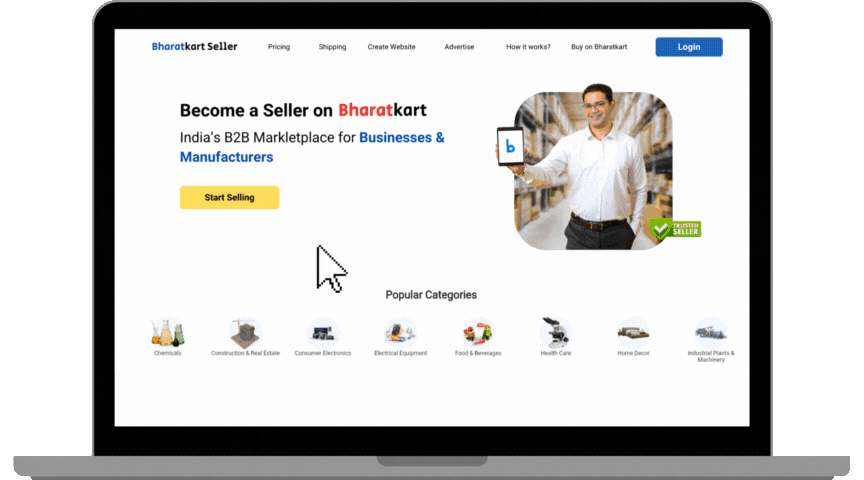

Beginner Guide
One stop guide to learn how to start seller journey on Bharatkart.
Product Listing
Step 1 : Click on “Add Product”
To list a new product, log in to your seller account and click on the “Add Product” button.
Step 2 : Add all Product Details
Fill in the required details, including product name, category, price, description, images, and other relevant information.
Step 3 : Preview & Submit
Review all the information you've entered to ensure accuracy, then click “Submit” to list your product on the platform. Our team will review the product and request corrections if needed. This product will go live on Bharatkart immediately after approval by Review Team.
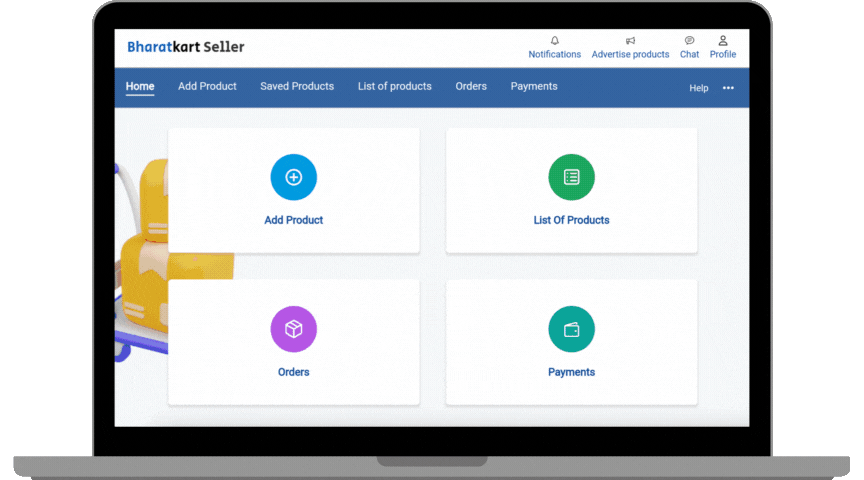
Manage Order & Shipping
Step 1 : Confirm New Order”
Visit the “My Orders” section in your Seller Dashboard, confirm the order, and begin preparing it.
Step 2 : Download Invoice & Label
Click on "Ready to Ship" once your order is prepared. Download the invoice and label, attach the invoice to the order, and place the label to the packaging.
Step 3 : Dispatch Order
Our assigned courier partner will pick up the order from your pickup address and deliver it to the customer.
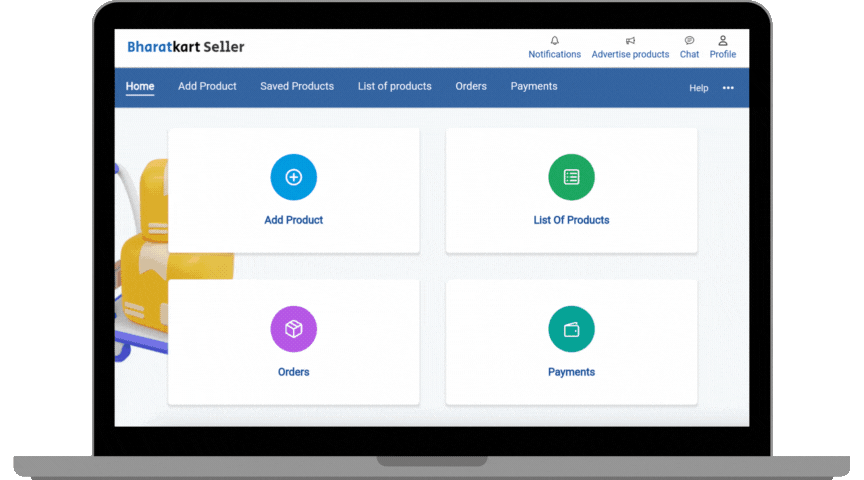

Packaging Guide
A one-stop guide to help you learn how to properly package your product.
Create Website
Step 1 : Visit “Create Website” ”
Click on Create Website section in your Seller Dashboard.
Step 2 : Add Details & Customize Website
Add all the details, such as the About Company section, banners, social media links, photo gallery, certificates, specification images etc
Step 3 : Website is Live
click "Save" to make your website live. Your website is now ready, and you can start sharing it with your customers to boost your online presence
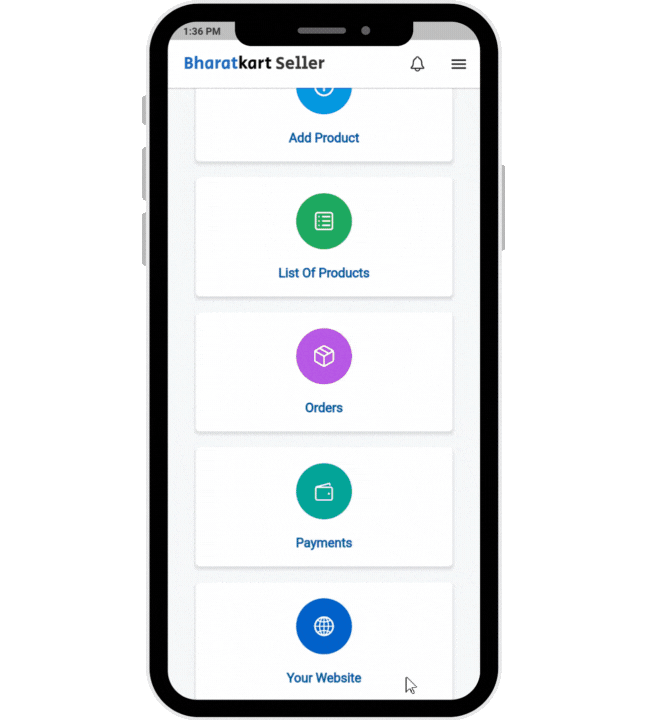
Frequently Asked Questions
How to List Products on Bharatkart?
Is GST mandatory to become a seller on Bharatkart?
How to manage & ship orders?
How to properly pack orders?
How to create a website on Bharatkart?
Ready to Sell your products online in Bulk & Wholesale on Bharatkart?


2024 Bharatkart, All Right Reserved.
